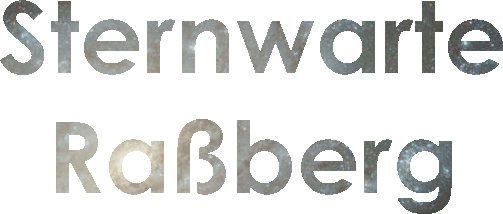Equipment review : Digital Setting Circles, hardware and software
Astro Devices Nexus and Southern Stars Sky Safari Plus App
I recently had an Email from Dave Billington in England, who makes Equatorial Platforms for large Dobson telescopes. Last year I purchased one from him and have been very happy with it. Dave told me he was going to an astronomy exhibition in Germany and asked me to translate a number of technical things for him. Of course, the main item was his EQ Platform but there was a second item, a WLAN interface for various telescope systems including dobsons like mine. Now, having read and translated all the blurb, I was very interested in the system offered. My telescope uses so called Digital Setting Circles, a sort of Navigation device. The encoders that measure the position are plugged into a simple device, which one uses to locate objects in the sky. This device though is very primitive, has a poor display and has at times played up. Using the new interface, the encoders plug into the box and this sends them wirelessly to a smartphone. The smartphone in turn uses a high tech planetarium program to display the results.
So, does it work ? Well, in answer to this question, I'd say " like a dream" Setting it all up only took minutes. Calibration is as easy and quick as the old system, with one small difference. The old system could only use some 40 calibration stars ( of which one had to choose two which were far apart ). The new program can be calibrated on any object in its enormous database, including planets – this is great, as these are usually very easy to find. Once calibrated, it is great to have the hand controller ( the smartphone ) without long wires dangling around – not good when it is dark and you are moving around a lot. For me personally, I now have one piece less equipment, as I always have my iPhone on me for music. There are basically two modes to work in, locked or unlocked. I usually begin in the unlocked mode, here the position of the telescope is only displayed numerically and one can view any part of the sky. I usually go into the search menu, pick an object and hit center – the chart then jumps to the object and displays its position numerically. I mentally note this and then look at the position of the scope and move this towards the object. When close, one sees crosshairs appear on the screen and simply moves the scope until the crosshairs are on the object, then the object is in the eyepiece ( so far, this works at magnifications of about 150x with a FOV of some 30 arc minutes ). I then go into locked mode and here the chart moves as the telescope moves, always showing what are currently in the eyepiece. What is really nice are the high resolution graphics. One sees at a glance any other interesting objects in the vicinity and can simply move to these. A tap on the object brings up an information screen showing just about everything one needs to know, plus general information and history of the object and in most cases photos. There is a great search function too. One can simply type in a common name or designation or a part of this and the program pulls up all candidates from its extensive files ( some There are also search lists for tonight's best, planets, moons, asteroids, comets, satellites, named stars, bright stars, nearest stars, double stars, DSOs, Messier, Caldwell, Constellations and Asterisms. If this isn't enough, there are numerous other lists which one can download from the internet or one can create lists oneself. I do the latter regularly, building lists of interesting objects I want to see or show, then when I am at the telescope, I don't have to do much typing, which is difficult when dark a and cold. The program is also linked to Sky & Telescope's Sky Week which gives an overview of what can be seen.

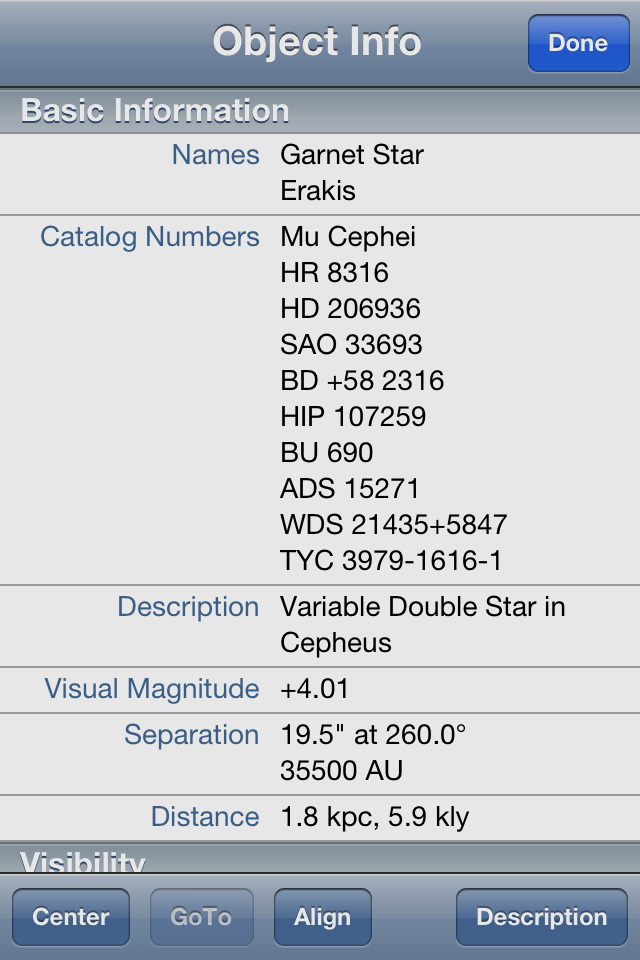


As mentioned earlier, the main advantage of using this program is its ability to link via WLAN to the telescope. Now there are a number of various operating modes possible, the two which were of interest to me were Alt-Az. Push-To for use without the EQ Platform and EQ Platform mode. Unfortunately there was very little information on using the latter. I tried contacting Southern Skies and found that they were very poor on replying. I tried via a Yahoo Group but discovered that nobody was using this setup. Well, most of the time alone, I used the Alt-Az. Push-To mode and this generally worked very well. I only discovered one problem – it is possible to do a realignment if things start to drift a little ( a great feature ). However this is ruined because the software makes some decisions on its own and if the realignment object is to close to the original one, it doesn't allow the realign. On a couple of occasions I accidently made a false alignment and wanted to realign, but couldn't. In this case one has to start from scratch and do a 2 star align. Now the first time I tried playing with the EQ Platform mode was at a star party, when I wanted to show off the system. It was a big mistake. Basically everything that could go wrong did and the accuracy went from bad to worse. I ended up putting the Dobson back on the ground, where I knew it would work. When I got home, I again tried contacting Southern Stars and eventually got a reply. It turned out that the so called EQ Platform mode wasn't for an EQ Platform. They promised to update this, which they did after a number of weeks. However, this was where the real problems began. After the update, nothing worked, nearly all alignments were thrown out, even when the stars were 180° from one another. Again I contacted Southern Stars, and got no reply. I then tried Dave Billington, who informed me that another of his customers, Richard, had had exactly the same problems. Well, I got in touch with him and we exchanged notes and then went back to Southern Stars. This time they replied and thought the problem was with the Nexus Unit. Well, we carried out a number of tests and showed this was not the case. To cut a very long story short, in the update something was wrongly programed and all the data values were being scrambled. A further update was promised but took a very long time. Eventually we got our update, but since then I have only once tested the Alt-Az. Push-To mode, which appears to work again. Richard on the other hand tested the EQ Platform mode and informed me that this too works.
So, a summary of my findings :
The Sky Safari Plus is generally an excellent program. The basic version for a few euros is good enough for most reference uses. The Plus version is ideal for connectivity and has a massive database and for some 10€ is good value. The Pro version at some 40€ is probably overkill unless you are linking it to Hubble or the like. Unfortunately the support seems somewhat slow, particularly in a case where the program was actually crippled by an update, however, they did come up with everything they promised.
The Nexus WLAN unit is a super piece of kit. If I was building a dob and planning DSCs, I would no longer consider ArgoNavis or SkyCommander, for less money one can install Nexus and really have a state of the art system ( assuming one does have a smartphone or iPad ). If looking into this from Europe, then Dave Billington is the man – he is an amateur Astronomer, very knowledgeable and helpful. Also Dave builds and supplies EQ Platforms which are very well made and reasonably priced. I can honestly say that doing business with someone like him is really a pleasure. During the tribulations outlined above, Dave was in contact with Serg from Astro Devices, the makers of Nexus and he proved to be very helpful and reacted very quickly to our questions, which is another reason I can endorse this company and its products.

Post Script :
Since writing this, I upgraded to the SkySafari 3 Pro - with its massive database. Not long afterwards, a Version 4 was released and I was one of the beta testers for all three versions, basic, pluns and pro. There were a number of significant improvements to version 4 ( hard to believe as Version 3 was so good ). I liked it so much that i purchased the Version 4 Pro, and shortly afterwards, in return for writing a review of the software, was refunded my money - now that's a good deal.
I use quite a few different planning programs, but without a doubt, this is my favourite, both for content, ease of use and presentation. The fact that it is an app makes it very portable and always quickly available.